The basics
The NYT case
"Hackers aren't going after our firewalls anymore. They're going after the individuals."
Michael Higgins, head of security at the NYT
Between the keyboard and the chair
- Like in a western movie, don't sit with your back to a window
- Use a privacy filter
- In hostile environments, don't leave you computer or smartphone unattended. Just like in Dirty Dancing, Nobody puts a computer in a corner
- Never use an unknown USB charger (such as the one you can find in airports)
Digital Hygiene
- Keep your operating system and your (free) software up to date.
- Use an antivirus (ClamXav, ClamTk, Avast, Windows Defender, Mc Afee, Norton) even on mac
- Avoid using Adobe pdf reader
- Enable your Firewall on Windows and on Mac
On Windows
To check or activate the antivirus as well as the Firewall, Type Windows Defender in the Start menu
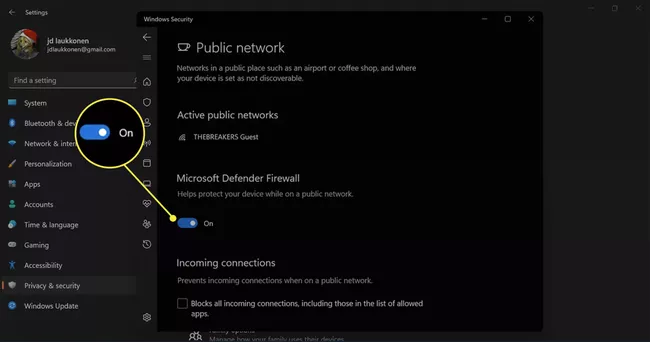
On Mac
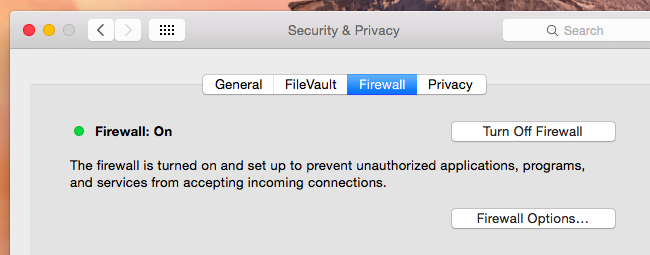
System Preferences / Security and Privacy / Tab
- Lock your smartphone (using a pin code) and your computer (using a passphrase)
- Encrypt your data on your smartphone, computer, cloud storage space, flash drive... Everywhere !
- On Mac, turn on and set up Filevault
On Windows Pro, use BitLocker- On Windows (and any desktop OS) and on any storage cloud services use Cryptomator or VeraCrypt
- Good news, if you have set up a pin code, your smartphone may already be encrypted.
Passwords
Is your password strong enough?
- Forget your old
passwords, and use passphrases - The more characters in your passphrase, the harder it will be to crack
- Avoid movie titles, novel titles or any personal information that is easy to guess
- Use a different passphrase per service
- Use a password manager: Bitwarden, Dashlane, onepassword or KeePass are some solid options
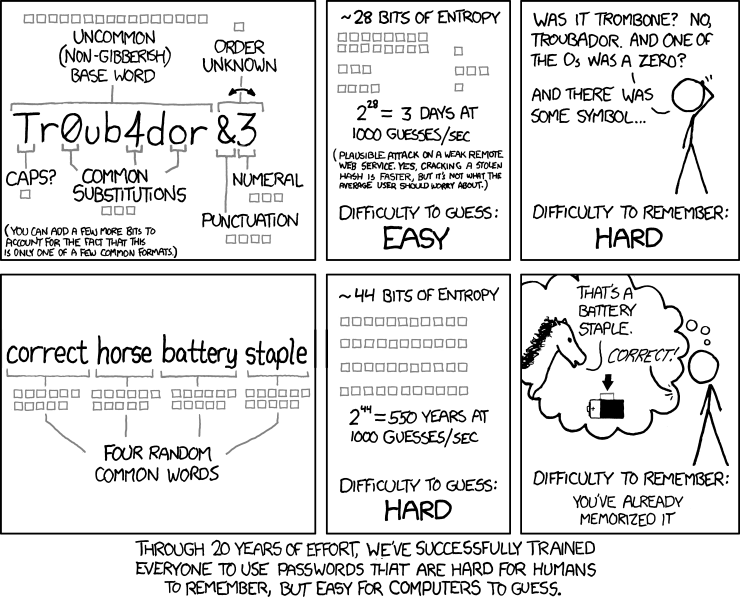
Security settings
Check which devices have access to your
- Google account
- Microsoft account (Live, hotmail, 365)
Questions?
Contact
- Mail: help@nothing2hide.org
- Signal: +33 7 81 37 80 08
- Twitter: @n0thing2hide
- Mastodon: @nothing2hide
- BlueSky: @nothing2hide
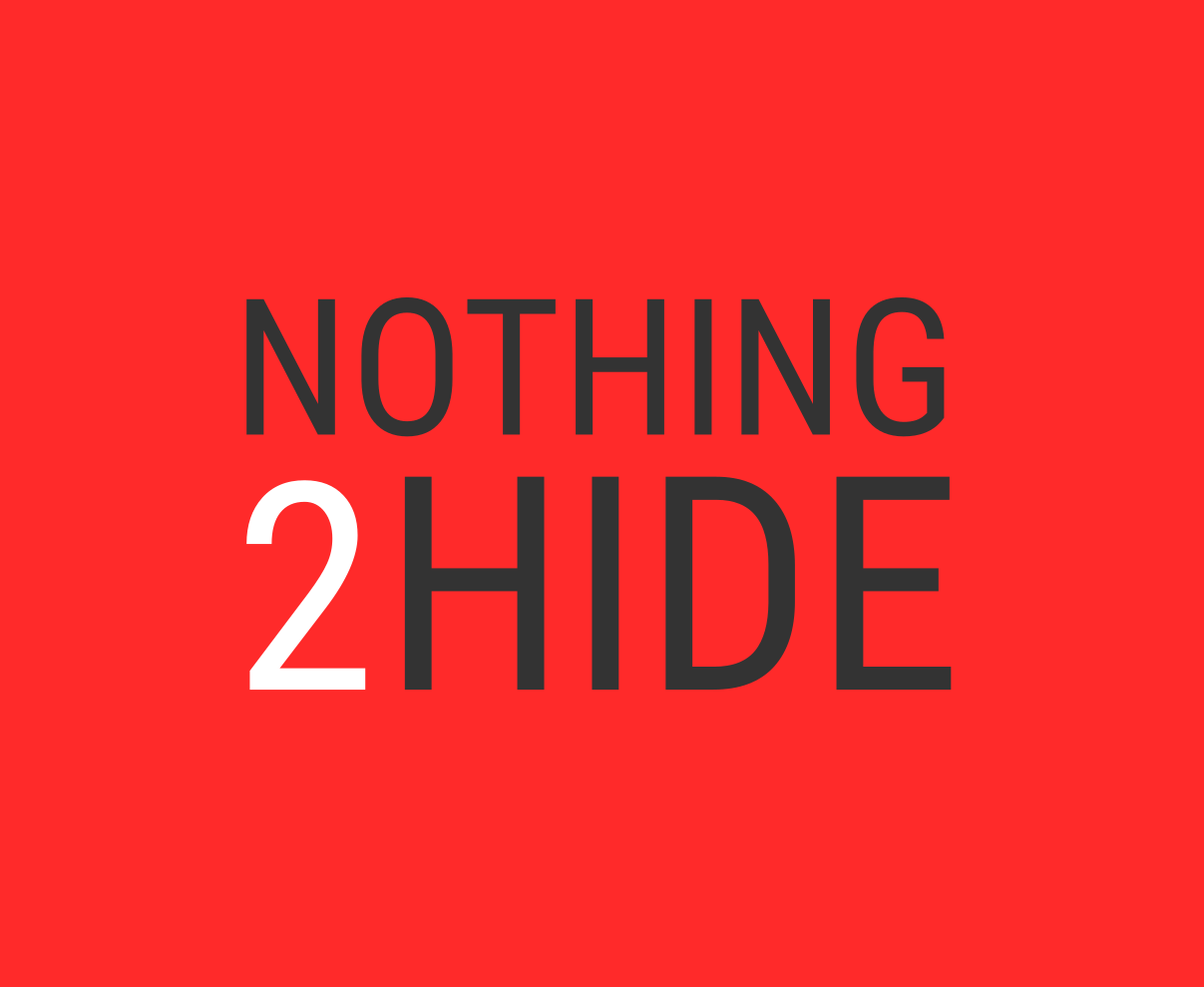
Contenu sous licence Creative Commons CC BY SA.